Participating in vWall
Vote
If your Facilitator has set up and activated one or more Votes, you will see it by selecting the Vote tab.
If there is more than one question to answer then you will see 'stepping-stones' at the top of the page showing you which question you are on and how many questions there are in total:
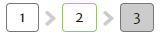
To complete the questionnaire you must answer all the questions in order. You can jump backwards to change answers, and even go back into the Vote to change your mind while the Vote remains 'Open'.
Once the Vote has been closed, if you select the Vote tab, you will be able to see the result of the Vote as well as the result of any other Votes that have been run linked to this Session.